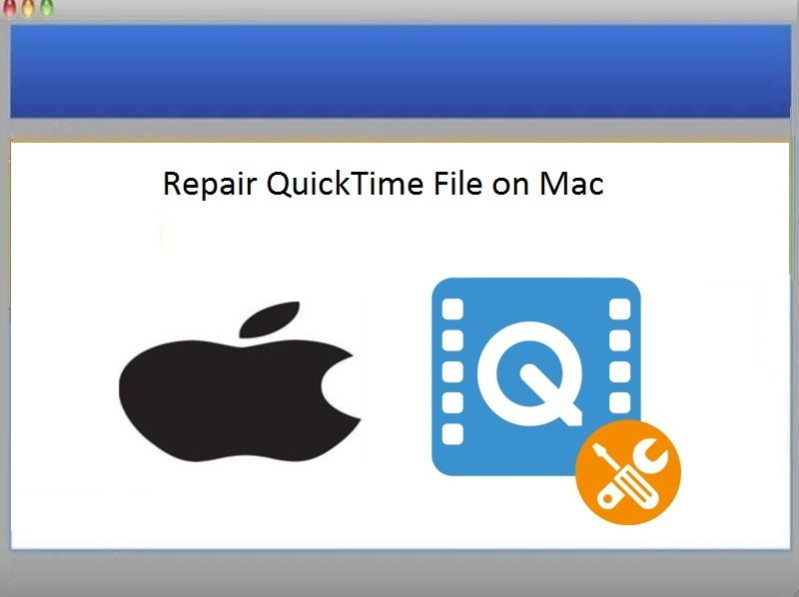Repair QuickTime File on Mac 3.0.1
Free Trial Version
Publisher Description
QuickTime files can be corrupted due to the reasons such as virus infection, unusual compression of QuickTime files, inappropriate download, presence of bad sectors, header file corruption etc. To make corrupted files healthy utilize Repair QuickTime File on Mac Tool. It will fix QuickTime file Mac formats such as MP4, MOV, MPEG. It is built with interactive interface such that the process of repair can be done easily. The functioning of the software is quick and secure.
Repair QuickTime File on Mac Tool features:
- Fix QuickTime error 2096 quickly within a few simple steps
- Supports to repair QuickTime file on Mac OS versions like Leopard, Snow Leopard, Lion, Mountain Lion etc.
- Broken, unplayable video files can be instantly repaired by this tool
- Effectively fix MP4, MOV and M4V files which are corrupted or damaged
- Repairing MP4 video file on camcorder after audio video sync issue, firmware error, download error, file transfer error etc., can be accomplished easily through this tool
- MP4 videos recorded on digital cameras, multimedia players, video players, camcorders can also be repaired.
- It will repair corrupt MP4 quick time index, fix QuickTime error 2048 and also QuickTime movie header.
- H264 is a video codec which offers high quality video and if it can be corrupted will not work with media player. Repair QuickTime Software will fix the issues of H264 video file and make it playable.
- This QuickTime file repair mac tool is considered as a read only tool which will not perform any changes to the original file during the process of repair
Download and use the demo version of the software which helps to preview the repaired QuickTime files. If you got the desired results purchase the licensed version of the software to save the fixed files to the customized location on your system.
About Repair QuickTime File on Mac
Repair QuickTime File on Mac is a free trial software published in the File & Disk Management list of programs, part of System Utilities.
This File & Disk Management program is available in English. It was last updated on 22 April, 2024. Repair QuickTime File on Mac is compatible with the following operating systems: Mac, Other.
The company that develops Repair QuickTime File on Mac is Fix QuickTime File on Mac. The latest version released by its developer is 3.0.1.
The download we have available for Repair QuickTime File on Mac has a file size of 5.24 MB. Just click the green Download button above to start the downloading process. The program is listed on our website since 2018-11-07 and was downloaded 658 times. We have already checked if the download link is safe, however for your own protection we recommend that you scan the downloaded software with your antivirus. Your antivirus may detect the Repair QuickTime File on Mac as malware if the download link is broken.
How to install Repair QuickTime File on Mac on your Windows device:
- Click on the Download button on our website. This will start the download from the website of the developer.
- Once the Repair QuickTime File on Mac is downloaded click on it to start the setup process (assuming you are on a desktop computer).
- When the installation is finished you should be able to see and run the program.